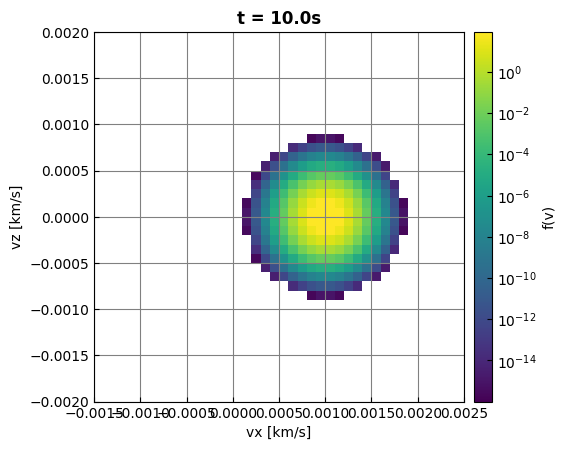Example usage
Here we will demonstrate how to use pyvlasiator to process Vlasiator data.
Downloading demo data
If you don’t have Vlasiator data to start with, you can download demo data with the following:
import requests
import tarfile
import os
url = "https://raw.githubusercontent.com/henry2004y/vlsv_data/master/testdata.tar.gz"
testfiles = url.rsplit("/", 1)[1]
r = requests.get(url, allow_redirects=True)
open(testfiles, "wb").write(r.content)
path = "./data"
if not os.path.exists(path):
os.makedirs(path)
with tarfile.open(testfiles) as file:
file.extractall(path)
os.remove(testfiles)
Loading VLSV data
Read meta data
from pyvlasiator.vlsv import Vlsv
file = "data/bulk.1d.vlsv"
meta = Vlsv(file)
meta
File : bulk.1d.vlsv
Time : 10.0000
Dimension : 1
Max AMR lvl: 0
Has VDF : True
Variables : ['CellID', 'proton/vg_ptensor_diagonal', 'proton/vg_ptensor_offdiagonal', 'proton/vg_rho', 'proton/vg_v', 'vg_b_vol', 'vg_boundarytype']
Read parameters
t = meta.read_parameter("time")
t
10.0
Read variable
data = meta.read_variable("CellID")
data
array([ 1, 2, 3, 4, 5, 6, 7, 8, 9, 10], dtype=uint64)
Plotting
To enable plotting functionalities, we need to first import the corresponding submodule:
import pyvlasiator.plot
1D
meta.plot("proton/vg_rho")
[<matplotlib.lines.Line2D at 0x7fcb93d55a90>]
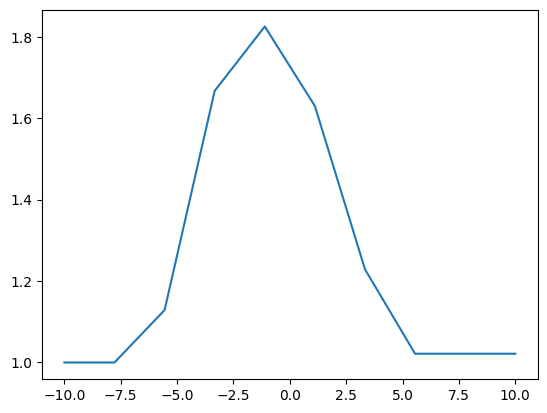
2D
file = "data/bulk.2d.vlsv"
meta = Vlsv(file)
meta.pcolormesh("vg_b_vol", comp=1)
meta.streamplot("proton/vg_v", comp="xy", color="w")
<matplotlib.streamplot.StreamplotSet at 0x7fcb91831590>
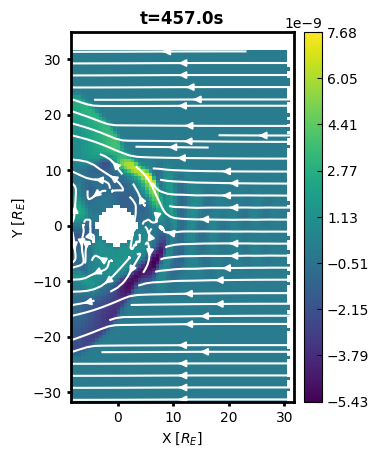
Field solver grid variables are also supported via the same APIs:
meta.pcolormesh("fg_b", comp=1)
meta.streamplot("fg_b", comp="xy", color="w")
<matplotlib.streamplot.StreamplotSet at 0x7fcb93a48690>
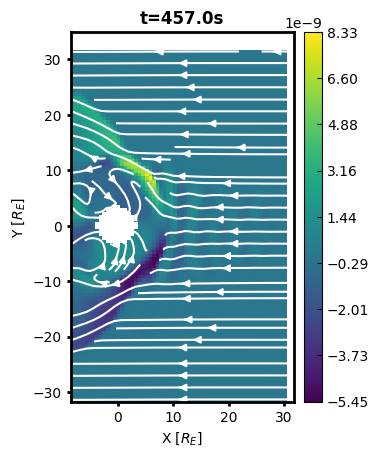
2D slice of 3D AMR data
file = "data/bulk.amr.vlsv"
meta = Vlsv(file)
meta.pcolormesh("proton/vg_rho")
<matplotlib.collections.QuadMesh at 0x7fcb906c8210>
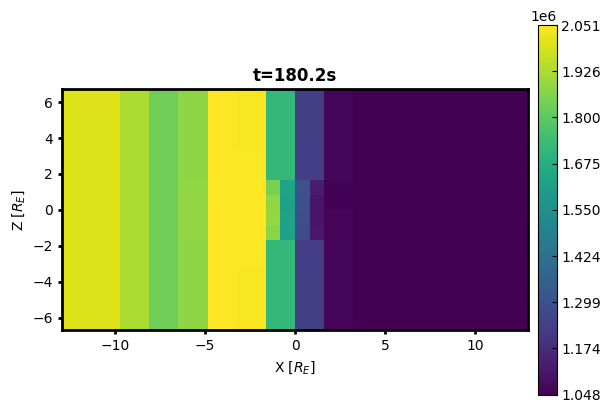
VDF
file = "data/bulk.1d.vlsv"
meta = Vlsv(file)
loc = [2.0, 0.0, 0.0]
meta.vdfslice(loc)
<matplotlib.collections.QuadMesh at 0x7fcb9174e890>